Find My Android without Device Manager
Phone number
The software is compatible with devices running on the platforms iOS, Android, Windows, MacOS, Symbian, and BlackBerry. The tool receives the information from the resource pursuant to Privacy Policy. Phone-Location allowing you to track the current location of target devices, reflecting their geolocation on the map in real time.
Obtained data will be available in the section "Geolocation" of the Dashboard.. All the information about our customers is stored on the resource servers in encrypted form.
Track Current Android Location Without Pre-Configuring
Nowadays mobile devices are an essential part of modern life. We talk, actively use social medias, browse Internet, play games, interact with bunch of Android apps and services. Some of us use these devices for work-related purposes (Google account and applications make it a far more pleasant experience). Smartphones and tablets make our lives easier. But just imagine that one day you may unexpectedly lose it. Hopefully, you have enabled PIN code or graphical password protection on your Android phone or tablet, which means you are virtually safe from data leaks and only need to figure out how to get your lost or stolen device back. For such cases, Google developers created “Find My Android” feature activated via “Device Manager” app. The greatest challenge lies in the fact that a number of conditions must be met to launch this mode.
Find My Device Mode
“Lost Devise Mode” activation is a perfect method for searching a lost device. However, in real life, many users ignore recommendations regarding creating a “Device Manager” account. Moreover, one must remember an email specified at sign-up and a password to launch this “Lost Devise Mode”. It may take a lot of precious time to recover this data.
Disabled Geolocation
By disabling location services, you can save battery charge or even preserve your own privacy. Many inexperienced users take this step. However, in case of losing a device, these actions will be a serious obstacle in searching for it. Disabled Geolocation makes it impossible to activate “Find My Android” feature via “Device Manager”.
Internet Connection
Android Device can be disabled even when a screen lock via a passcode is used. “Find My Android” can't be used on a switched off device, since mobile data will not be transmitted to a network.
Android Firmware
Any major service center can “reflash” Android for restoring factory settings and even assigning IMEI from some other identical device. In this case, any standard app for determining a current device location will become useless. Fortunately, this procedure is illegal and very few people will take on this work.
What if One of the Above Conditions is Unachievable?
PL Tracker developers successfully implemented a popular SS7 cellular network exploit on a remote server. This allows determining a current location of any device capable of receiving a cellular signal. Just specify a target phone number in international format. No third-party app pre-installation or configuring is required.
Launch Tracker
Activate SS7 PL Tracker online from any section of this website. To do this, you must specify a phone number in international format and click the “Find” button.
Location Obtaining
Initiating a remote interception of a cellular signal by phone number and decrypting received data. The process is fully automated and doesn't require any involvement.
Tracker Confirmation
Message “Success” in the dialog window means that your Android device location has been discovered and you can obtain its current location on detailed map after subscription purchasing.
Wallet Replenishment
Add funds to your account balance with one of the supported methods. After 3 confirmations from Blockchain, your funds will be available for depositing.
24/7 global сustomer support
PL Tracker Team values each client, pays special attention to feature accuracy and strives towards constant service improvement.
Satisfaction Level
That's the very number of clients willing to use this service once again, according to a recent poll. We appreciate this figure.
Frequently Asked Questions
- What Android devices are compatible with PL Tracker? This software package is compatible with any mobile devices and cellular providers that offer GSM compatibility.
- Is this software package capable of determining the exact location? Due to their operational principles, GPS satellites don't allow determining the exact object location. This measure is meant to ensure military security. That's why indicators will always differ by several square meters.
- What notifications will be send to an Android Device? When SS7 cellular network vulnerability is exploited, it doesn’t affect a target device’s performance. Thus, a current user will receive zero extra notifications, and won't notice any operational anomalies.
- How much time does a location determining session take? An operation can be completed in 2-to-10 minutes. It depends on cellular tower deployment density, as well as on security degree of a carrier's server side.
- In what cases should the software package be used? If you can't determine device location using the built-in “Find My Android” feature. Please note that PL Tracker will help only in determining your device location – you'll have to retrieve it on yourself or aided by law enforcement agencies.
Promo Video
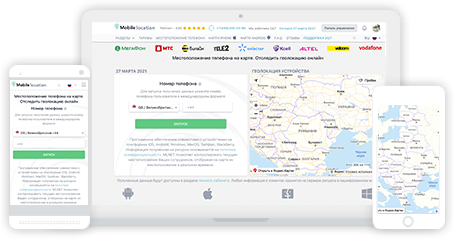
User feedback

My lost smartphone cost me double the price of a new model, but I can't tell you the trouble I would have gotten into if I hadn't found it - my bitcoin wallet was tied to it. The app found it, after which I went to emergency measures and shelled out 400 bucks for a four-year-old phone. Anyway, it was worth it.

My experience is that PL is really the best way to find an Android device over the web. The fact is that in the last six months I have lost my tablet twice, and a week ago my phone was stolen. All three times I was able to find them using this app. Ha ha, I owe you one!

Top level software! Clear interface, smart approach, efficient technology. Unlike Google services, you don't need to be connected to the Internet to track your smartphone. 10 out of 10, respect to the developers!

After forgetting my rather expensive phone on the table at McDonald's, I did not get my hopes up, but I googled how to find a lost Android from a PC. Believing the reviews, I decided to go for broke, bought a PL and found my smartphone that same evening. Bottom line: based on 20 minutes of use, the app works great😆
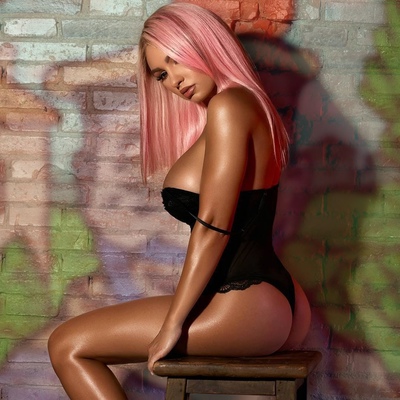
My son lost his new Android phone on the second day of school, after which I started asking my friends how to find it now. It turned out that we are not the first, nor will we be the last - there are already several such losers in our class. This app was recommended to us, and I have never regretted spending money on it.

As they say, the main thing is not to give up. I lost my precious Android, again convinced of the uselessness of Google services, but continued to believe that I would find the phone. Eventually I found this app and after a week of waiting it told me that the phone was on! The rest, as they say, is a matter of technology :) Thanks
International level
We do not limit search results to a specific country or continent, we think globally!
Use Phone Locator to locate or track someone else's device worldwide.
The software operates on all the mobile platforms and networks worldwide.



Not credited!
Payment is not credited, please check if the data you entered is correct and try again.
Waiting for crediting!
Payment amount ###### USD processing.






